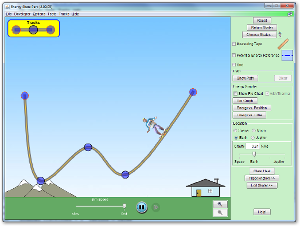Animations and Simulations
MuseumBoxI played with Museumbox from http://museumbox.e2bn.org here are my thoughts.
Museumbox
seems like a good idea, but I was unable to use it sufficiently as there is a
fee. I couldn't find out how much the
fee is though. The idea is that you can
create a treasure chest of artefacts that tell a story about a particular
person, group or event.
Students could create one about their family; similar to a family tree. They could upload family pictures, scanned letters (wouldn't seeing an old love letter between grandparents be cute?), interesting facts about the people, images of favourite possessions, hopes for the future and the list goes on.
Students could create one about their family; similar to a family tree. They could upload family pictures, scanned letters (wouldn't seeing an old love letter between grandparents be cute?), interesting facts about the people, images of favourite possessions, hopes for the future and the list goes on.
This tool
could be used for a variety of KLAs, in particular SOSE, History and English.
I would
definitely consider using this in a classroom, although at the moment I'm
unsure whether these could be embedded into blogs or websites. No doubt they can be, so this is an
interesting tool worthy of further investigation.
There is
a site which holds resources for teachers regarding MuseumBox, it can be found
at http://museumbox.e2bn.org/teachers/
Simulations: Energy Skate Park
In the
past (Global Science course) I was introduced to Energy Skate Park. I have embedded the simulation below. This tool is amazing and very entertaining. The ability to be able to see how weight
affects the speed of the skateboard, the relationship between kinetic and
potential energy and not to mention the option to try the experiment on the
moon...does lack of gravity make a difference? What does changing the track do?
Where is the thermal energy coming from?
So many variables...So much opportunity for HOT thinking!
Perfect to really enabling the students to 'visualise' energy. And of course this couldn't be done in a classroom, so this simulation is brilliant.
Unfortunately,
it needs Java and so will not run on an iPad.
Sadly this is often the case with simulations and animations. Hopefully this will be rectified in the
future as handheld tablets are already becoming commonplace in schools and this
type of learning through simulations has incredible potential.
Creating a Map
I played
with Google maps. Here is a link to my
map of where I grew up in London:
This was
quite good, although there seems to be no way of adding text directly onto the
map itself. It would be good if you
could float images, text or hand-drawn (ok mouse drawn)content onto the map.
This
could be very useful in a class where students could be given a particular
location to find (anywhere in the world!) and then ask them to find the nearest
Station? School? Library? Restaurant?
They
could pin point using the markers and then map the shortest route using the
line feature or have the map give them directions automatically. The ability to save this map as a link on a blog, in a document etc, would
be great for the teacher to assess.
Perhaps
they could save the link to a class wiki and then have a partner check it
out and provide feedback.
Or save the
map as an image, and take it into a drawing program where a partner could
'draw' a route described using common directional language or N,S,E and W for
older students. Did you both end up at the same location? Why, why not?
Frog, anyone...?
http://www.froguts.com/demo/ Wow! I didn't know whether this would be interactive or not but...The eye
opens and shuts as you hover over it. Of course not to mention many other interactive elements. This one is great for squeamish teachers such as myself, and I'm sure many students are equally put off by the thought of getting gooey...yuk.
Google docs: Realtime collaboration: http://docs.google.com/
Truly collaborative documents. Upto 50 people can edit AT THE SAME TIME. I'm in awe. Debbie and I used one to work on an assignment together. We were able to chat (voice, speaker phone & written, chat box) whilst we typed on the document. I was able to add comments to specific parts of what Debbie had written to ask questions and clarify thinking.
We got chatting (as we are prone...call it brainstorming in EDU speak) about the benefits of teachers setting up one of the documents that parents could add to. It could be a place for questions to be asked and answered. Advertising of homework or class assignments of course with criteria sheets. Parents could share resources. The possibilities are yet again, as with most technology,...ENDLESS!
Using animations, simulations or similar in a classroom will, without a doubt appeal to a wider range of students. Many different learning styles can be catered to using these tools. As always, the teacher needs to be as aware as humanly possible of the strengths and needs of their students and the ways in which they best learn. Use it only if it can make the task more interesting and engaging; only use technology to enhance learning. If you can do the task 'hands-on', REAL 'hands-on', then do it. Having said that...I recently experienced a strange phenomenon...Kids at our youth group (http://www.airleague.com.au/) had the opportunity to fly a remote controlled model aircraft out in the fresh air. A significant number of them chose to do the 'same' thing using a flight simulator program inside a hot stuffy building.
We had to remind them that life happens outdoors...not on a screen!!
This poses the question of...WHY? Why did those kids choose the simulation over real life action? Maybe they felt safer knowing that they couldn't break the real thing? Their reasoning would certainly make an interesting study eh? if only there was time for that!
Google docs: Realtime collaboration: http://docs.google.com/
Truly collaborative documents. Upto 50 people can edit AT THE SAME TIME. I'm in awe. Debbie and I used one to work on an assignment together. We were able to chat (voice, speaker phone & written, chat box) whilst we typed on the document. I was able to add comments to specific parts of what Debbie had written to ask questions and clarify thinking.
We got chatting (as we are prone...call it brainstorming in EDU speak) about the benefits of teachers setting up one of the documents that parents could add to. It could be a place for questions to be asked and answered. Advertising of homework or class assignments of course with criteria sheets. Parents could share resources. The possibilities are yet again, as with most technology,...ENDLESS!
In a nutshell
Using animations, simulations or similar in a classroom will, without a doubt appeal to a wider range of students. Many different learning styles can be catered to using these tools. As always, the teacher needs to be as aware as humanly possible of the strengths and needs of their students and the ways in which they best learn. Use it only if it can make the task more interesting and engaging; only use technology to enhance learning. If you can do the task 'hands-on', REAL 'hands-on', then do it. Having said that...I recently experienced a strange phenomenon...Kids at our youth group (http://www.airleague.com.au/) had the opportunity to fly a remote controlled model aircraft out in the fresh air. A significant number of them chose to do the 'same' thing using a flight simulator program inside a hot stuffy building.
We had to remind them that life happens outdoors...not on a screen!!
This poses the question of...WHY? Why did those kids choose the simulation over real life action? Maybe they felt safer knowing that they couldn't break the real thing? Their reasoning would certainly make an interesting study eh? if only there was time for that!