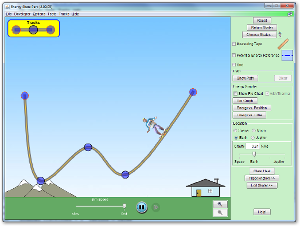So what does all this mean?
Over the
last six weeks I have played with familiar and unfamiliar tools of ICT with a
view to learning about E-learning. E-learning is learning using electronic
technologies. On my part there has been
much learning and lots of frustration. I
have been constantly trying to think about the ways that these types of
technology could be utilised in the classroom setting. As I attempt to connect this new learning to
my prior knowledge and experience, I
realise that this is what I will be wanting my students to do. Connect the new to the old and using ICT to
help them do it. Theory tells me that
deep understanding comes from making these connections to ones own experience
(Marzano & Pickering, 1997; Snowman, 2009) and I believe it is important
that I help students find and use tools that will enhance this learning. Of course they will need to learn how to use
the various tools to start with, but this is not the learning I am talking
about. I talking about the learning that happens when they decide which tool to use, how to best present to convey a message.
ACARA (2011)
states that students "progressively develop skills in using information
technology when conducting research, a range of digital technologies to create,
publish and present their learning, and communication technologies to
collaborate and communicate with others both within and beyond the
classroom." Even back in 1994, the
Department of Education advocated interactive tools where learners are
encouraged to share and justify their ideas whilst allowing them to consider,
analyse and interpret their peers' various perspectives (Department of
Education, 1994, p.38).
The curriculum's been telling us to do it...Let's get more computers into the classrooms. NOW!!!
In the 21st century and beyond, students will
be using ICT outside of school and as teachers; we need to facilitate this use
by teaching them how to use it safely, legally and ethically.
On the subject of safe, legal and ethical practices, I stumbled on this...from http://www.slideshare.net/MrWright/9-interesting-waystoteachinternetsafetyin
Web 2.0
tools are simply another form of literacy, digital literacy, and this brings
with it another emerging language in our culture. As explained by Kalantzis, Cope and Fehring
(n.d) this language is sometimes non-linguistic and sometimes part-linguistic,
where symbols, pictures and arrangements are used to communicate.
To teach this new literacy teachers can be guided by the TPACK framework which "attempts to identify the nature of knowledge required by teachers for technology integration in their teaching, while addressing the complex, multifaceted and situated nature of teacher knowledge" (Koehler, n.d.).
An interesting point is made by a peer on her blog, where she notes that teachers often don't teach something they are unsure of themselves.
Whilst using ICT, Unsworth (2001) notes that students must be taught to 'interpret and analyse' and subsequently design their own 'texts' using increasingly innovative and interactive methods. Furthermore, Duncum (2004) points out that students will need to 'employ' a new set of skills that build on traditional 'cognitive-based reading comprehension strategies'.
This leads
me to thinking about the 'reading' of people and whilst Web 2.0 tools are able
to used to great effect in groupwork situations. Groupwork is at the helm of the social
constructivism learning theory (Vygotsky as cited in Snowman, 2009) and whilst collaborative
online group-work is certainly advantageous, I come back to a blog post I wrote
here
and here
about the necessity of not letting basic skills of communication fall by the
wayside. We must never let the ability
to read body gesture or facial expression get lost as this is a crucial part of
communicating and understanding.
However, putting that aside there is no doubt that peer to peer learning
can lead to deep and meaningful learning (Ewing, Lowrie & Higgs,
2010). I believe the greatest benefit of
using Web 2.0 tools is the peer to peer learning that could occur across
schools, states and even countries.
In my opinion this type of collaborative
learning would best be enhanced with the use of blogs, wikis and
websites, due to their ability to be interactive. Many ideas for the use of wikis was presented here by Cool Cat Teacher.
This is the future...
I feel that
the use of multi-media is the future and teachers must embrace this. One of many benefits would be the ability to
accommodate all learning styles and Snowman (2009) noted how these could
promote learning in particular for those who struggle to learn with just
written text. I talked about the use of image, audio and analysed the use of video using SAMR in a blogpost.
In this video,
on the subject of smart phones, Michael Coghlan notes that not allowing them
into the school environment would be tantamount to cutting off their right
arms. This is how students communicate
(read, breathe) in the 21st century. We
should be using this knowledge (not necessarily advocating smart phones per se;
that’s a reflection for another day) to engage, motivate and teach our
students. Cope and Kalantzis (2009)
elaborate on this thinking when they describe multi-modal learning as ‘their
preferred mode of representation – what comes
to them most easily…the mode in which they best express the world to themselves
and themselves to the world’.
Pedagogically speaking, the teacher must consider, is
the use of the tool going to enhance learning or just make it more
engaging. Although these shouldn't be
mutually exclusive. It is important to
consider the strategies you will use to embed ICT in the classroom. It should not be used solely by the teacher,
but also by the students themselves. As
Walsh (n.d. p.2) points out this knowledge is gained through media exposure and
the general culture of digital communication and by explicit teaching. Using ICT results in the type of high order thinking that Bloom's Taxonomy advocates and of course this is what we want for all students. Students could be asked to investigate a selection of presentation tools (yes, just as I was) and critique their ease of use and then conclude which one they will use to present a report or similar, whilst justifying their choices. Finally they will create their presentation. All of this is HOT! How will they report their findings? On a blog or webpage, of course.
My own reflections on the use of presentation tools and the analysis of Prezi using SAMR gave me some good ideas for their uses in a classroom and there are a
huge amount of possibilities for the use of animation or simulation software and how this could enrich learning when the actual
hands on activities might not be possible in a classroom setting.
As a final fairwell from this installment, I must include a video that I stole from a friend's blog.
Here is the actual video...It made me cry (literally, pass the tissues) as these kids look so uninspired. So resigned to what? failure? They look lost! It was powerful. Thanks Deb for bringing it to my attention.
References
Australian
Curriculum Assessment And Reporting Authority. (ACARA). (2011). English. Retrieved from http://www.australiancurriculum.edu.au/English/Curriculum/F-10#level=5
Cope,
B., Kalantzis, M. (2009). A Grammar of Multimodality. The International
Journal of Learning, 16(2). Retrieved from http://moodle.cqu.edu.au/pluginfile.php/3857/mod_page/content/4/Grammar%20of%20multimodal%20texts.pdf
Department
of Education. 1994. English in years 1 to 10 Queensland syllabus materials:
a guide to analysing texts in English. Queensland: Government Printer.
Duncum,
P. (2004). Visual Culture Isn't Just
Visual: Multiliteracy, Multimodality and Meaning. Retrieved from http://vassarliteracy.pbworks.com/f/Duncum_visual_cultural.pdf
Ewing,
R., Lowrie, T.and Higgs, J. (Eds). (2010). Teaching and Communicating:
Rethinking Professional Experiences. South Melbourne, Victoria, Australia:
Oxford University Press
Kalantzis,
M., Cope, B. & Fehring, F. (n.d.). Multiliteracies: Teaching and
learning in new communications environments. Retrieved from http://moodle.cqu.edu.au/pluginfile.php/3856/mod_page/content/3/Teachingandlearninginnewmultilit.pdf
Koehler,
M. (n.d). TPACK explained. Retrieved
from: www.tpack.org
Marzano,
R.J. & Pickering, D.J. (1997). Dimensions of learning teacher’s manual
(2nd ed.) Aurora, VA, USA: ASCD
Snowman,
J., Dobozy, E. & Scevak, J. (2009). Psychology Applied to Teaching (1st
ed.). Milton, Queensland, Australia: John Wiley & Sons Australia Limited
Unsworth,
L. (2001). Teaching multiliteracies across the curriculum Changing contexts
of text and image in classroom practice. Retrieved from http://mhc.mcgraw-hill.co.uk/openup/chapters/0335206042.pdf
Walsh, M. (n.d.). Reading visual
and multimodal texts: how is ‘reading’ different? Retrieved from http://www.literacyeducators.com.au/docs/Reading%20multimodal%20texts.pdf